Quadpay, buy now, pay later!
Why choose Quad Pay
With QuadPay, you can shop at your favorite stores and pay over four installments.
What features does Quad Pay have
1. Installment payments.
Split any bill into 4 installments over 6 weeks. No lengthy procedures or waiting periods. Get approved immediately after application.
2. Pay anywhere.
With the online retailers we work with, you can use Quadpay wherever you shop.
3.No credit impact.
Our instant approval decision process has no impact on your credit score. No APR. Only transparent pricing.
Where You Can Use Zip Pay
A growing number of shops are adding Zip Pay and Zip Money to their list of acceptable payment methods, including major retailers such as Kmart, Target, Bunnings, Officeworks, and Kogan.
Zip now has a huge number of registered merchants in Australia and New Zealand, and you can use the service for all sorts of purchases, even gift cards, medicines, and travel spending!
Our shop also uses this payment method, so it's easy to shop for your favorite wig styles and shop till you drop!
How to shop online with the app
-
1. Find a retailer
-
2. Browse your favorites
-
3. Confirm the purchase amount
-
4. Complete payment
How to shop in-store with the app
-
1. Select the In-Store tab
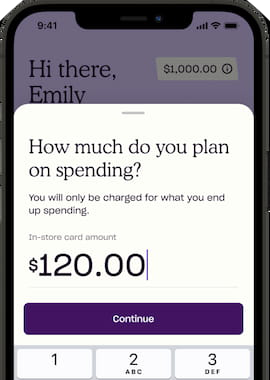
Enter your total purchase amount.
-
2. Review your payment plan
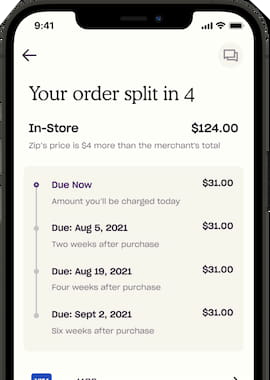
Confirm your amount and payment method to generate your virtual card.
-
3. Add to your wallet
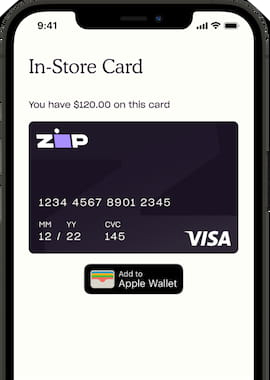
Keep Zip in your Apple Wallet or Google Pay for easy access.
-
4. Tap to pay!
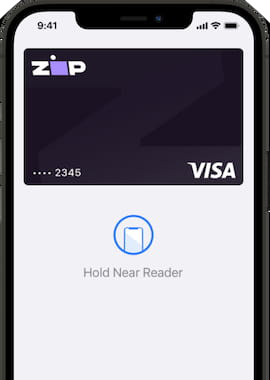
Pay with your wallet to complete your purchase.
What Do Customers Who Use Quadpay Say?
Jay from Atlanta: this is simply the best app in the world! Easy to buy and pay for anything!
At first, I was a little worried about using this app because I thought it was too good to be true. Then I tried ordering with it and I can definitely say that this app is the best credit app ever. If you're in doubt, trust me: don't hesitate, this app is great.
Lee: Very handy! I recently downloaded this app and have used it twice. It's like a credit card with no other extra fees or interest. It's very important for me to be able to buy what I want without having to worry about the balance. I would definitely use this credit tool again.
We accept payment by ZipPay. Come to Juliahair and join Quadpay quickly and get your favorite wig!